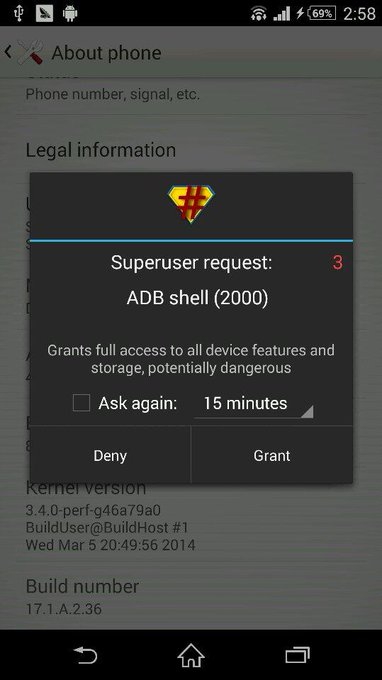HTC M8 , specs upgraded to the HTC One is a high-end smartphone and promising one too.Often compared with Samsung's Galaxy S5.
 XDA members Jcase and Beaups founded this exploit , thou this needs rooting device on every reboot.
XDA members Jcase and Beaups founded this exploit , thou this needs rooting device on every reboot.
GAIN ROOT AND S-OFF-
-Download file from here
-Install the APK , run it and hit agree
-Install SuperSU from Play Store and reboot the device
-Exploit will root the device after it fully boots up , around 30 seconds.
IMAGE COURTESY-XDA-Developers
GAIN ROOT AND S-OFF-
-Download file from here
-Install the APK , run it and hit agree
-Install SuperSU from Play Store and reboot the device
-Exploit will root the device after it fully boots up , around 30 seconds.
IMAGE COURTESY-XDA-Developers
Xperia Z2 has impressive numbers in contrast to hardware specifications and a good update to the Xperia Z1,the predecessor,mainly the display which the Z1 compromised with.
Rooting the phone is easy which includes unlocking bootloader and flashing Doomlord's kernel ,asap,you will be able to flash custom Roms and Xposed modules.Credits go to XDA-member DooMLord and various contributors.
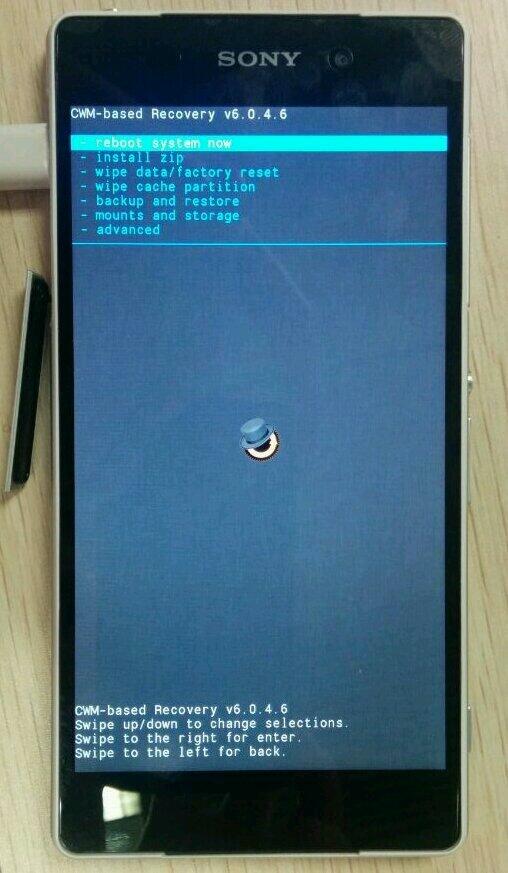
PRE-REQUISITES-
-Note your IMEI by dialing *#06# and copy it down somewhere and install the drivers package.
-Download fastboot package here
-Download FlashTool driver Xperia pack from here and install fastboot drivers and adb drivers
-Switch off your phone and connect to USB,now power up and hold power+volume up buttons .This will install fastboot drivers
-Once done disconnect and power on the Z2.
UNLOCKING BOOTLOADER-
~Official Way
-Go to http://unlockbootloader.sonymobile.com/ and read .
Rooting the phone is easy which includes unlocking bootloader and flashing Doomlord's kernel ,asap,you will be able to flash custom Roms and Xposed modules.Credits go to XDA-member DooMLord and various contributors.
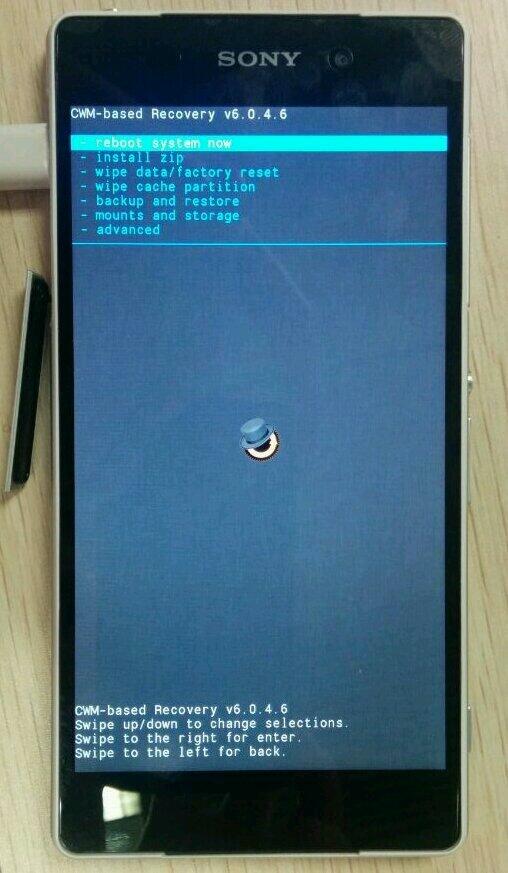
PRE-REQUISITES-
-Note your IMEI by dialing *#06# and copy it down somewhere and install the drivers package.
-Download fastboot package here
-Download FlashTool driver Xperia pack from here and install fastboot drivers and adb drivers
-Switch off your phone and connect to USB,now power up and hold power+volume up buttons .This will install fastboot drivers
-Once done disconnect and power on the Z2.
UNLOCKING BOOTLOADER-
~Official Way
-Go to http://unlockbootloader.sonymobile.com/ and read .
-Click start unlocking bootloader
-First, you should confirm that it is possible to unlock the boot loader of your phone by checking the service menu. In your phone, open the dialler and enter *#*#7378423#*#* to access the service menu.
-Now bootloader should be unlocked successfully
FLASHING CUSTOM RECOVERY-
-Download this file on PC.This contains DooMLord's kernel and recovery
-Save boot.img to fastboot directory
In your phone, tap Service info > Configuration > Rooting Status. If Bootloader unlock allowed says Yes, then you can continue with the next step. If it says No, or if the status is missing, your device cannot be unlocked.
-After seeing Yes,scroll to bottom and select unlock bootloader.
-Accept all prompts.Enter your "IMEI" in request unlock page , name and e-mail
-Check e-mail and save the key.Extract the file and open fastboot folder ,hold shift and right click and select open command window here ;Turn on your phone with USB in fastboot mode as mentioned above
-Accept all prompts.Enter your "IMEI" in request unlock page , name and e-mail
-Check e-mail and save the key.Extract the file and open fastboot folder ,hold shift and right click and select open command window here ;Turn on your phone with USB in fastboot mode as mentioned above
-Type fastboot.exe -i 0x0fce getvar version in cmd
-If value returns to 0.5 or w/e means phone is properly connected .Type fastboot.exe -i 0x0fce oem unlock 0xKEY and replace KEY with which you received through e-mail.-Now bootloader should be unlocked successfully
FLASHING CUSTOM RECOVERY-
-Download this file on PC.This contains DooMLord's kernel and recovery
-Save boot.img to fastboot directory
-Open fastboot (as mentioned above step-5)and type fastboot flash boot boot.img and then type fastboot reboot
-Enter into recovery by tapping or pressing volume botton when SONY logo flashes
-You need recovery for this
-Download this and copy onto your phone . This contains SuperSU flashable zip.
INSTALLING BUSYBOX-
-Go to Play Store and download busybox installer
-Install busybox in /system/xbin
-Reboot the device
Sources-XDA-Developers
The Canvas Knight (A350) which features Micromax's and MediaTek's first octa-core processor i.e 8 cores working at same time(true octa-core) clocked at 2GHz and supported by 2GB RAM.It features a 16MP rear camera which proves to be a good capture device for on-the-go purposes and for those selfie lovers the phone features a 8MP front camera , which is beyond the numbers provided by Samsung in it's flaship smartphones.Additional features are 1080p video recording @30fps Geo-Tagging,Face-Detection,Auto-Focus,Flash,HDR and other modes provided by Micromax.
Follow these steps-
1.Download Framaroot from here
2.Copy and install it on your phone
3.Select SuperSU and select the exploit boromir
4.Reboot the phone .
CWM or TWRP isn't available for the users as development is under process .Till then rooted users can overclock the phone by installing SetCPU or No-frills CPU Control or use Xposed Modules if they are compatible
Follow these steps-
1.Download Framaroot from here
2.Copy and install it on your phone
3.Select SuperSU and select the exploit boromir
4.Reboot the phone .
CWM or TWRP isn't available for the users as development is under process .Till then rooted users can overclock the phone by installing SetCPU or No-frills CPU Control or use Xposed Modules if they are compatible
Sony has released it's open source package for it's Xperia Z2 and Xperia Z2 Tablet for software version 17.1.A.1.2 which is available for download from here
It contains consists open source codes and Chromium package
It contains consists open source codes and Chromium package
Image Courtesy-SONY Developer World
Link-http://developer.sonymobile.com/downloads/xperia-open-source-archives/open-source-archive-for-build-17-1-a-1-2/
HTC One was undoubtedly the best smartphone of the year with high-end specs and no compromising with the build quality packed in a metal body.
This year ,HTC is set to increasing it's market share by the all new HTC One or the HTC One M8 as stated.
The phone looks to be very promising as the previous version or so and gives a good competition to the Samsung Galaxy S5 .
HARDWARE-
 HTC One M8 is powered by the overclocked version Snapdragon 800 i.e Snapdragon 801 clocked at 2.3GHz the US Variant and 2.5GHz for the ones in Asia and China.
HTC One M8 is powered by the overclocked version Snapdragon 800 i.e Snapdragon 801 clocked at 2.3GHz the US Variant and 2.5GHz for the ones in Asia and China.
Backing up is the 2GB RAM ,which was unexpected and rumoured to be 3GB;which is now seen in every high end smartphone these days
Both packed in phone,perform really well without any lags in high end games.
DISPLAY-
CONNECTIVITY-
This year ,HTC is set to increasing it's market share by the all new HTC One or the HTC One M8 as stated.
The phone looks to be very promising as the previous version or so and gives a good competition to the Samsung Galaxy S5 .
HARDWARE-
Backing up is the 2GB RAM ,which was unexpected and rumoured to be 3GB;which is now seen in every high end smartphone these days
Both packed in phone,perform really well without any lags in high end games.
DISPLAY-
Same specs of predecessor , a 5-inch 1920x1080 SuperLCD3@441ppi with Gorilla Glass 3 protection.
Display is good enough for daily smartphone user and bright outdoors and can be viewed while wearing sunglasses too.Viewing angles are very good too.
USER INTERFACE-
Display is good enough for daily smartphone user and bright outdoors and can be viewed while wearing sunglasses too.Viewing angles are very good too.
USER INTERFACE-
HTC One M8 features Sense 6 which the company claims ,is neater and cleaner than previous versions .
Blinkfeed , is also re-vamped with many new features like it can now pull Social-Media from more new websites and is now independent of the Home button as seen in the HTC One.While browsing ,the user won't notice any lag in switching apps or returning to home.
CAMERA-
Blinkfeed , is also re-vamped with many new features like it can now pull Social-Media from more new websites and is now independent of the Home button as seen in the HTC One.While browsing ,the user won't notice any lag in switching apps or returning to home.
CAMERA-
HTC One M8 features duo-camera i.e 2 Rear Cameras , which allow it to distinguish between foreground and background areas and helps to re-focus the images after the shot has been taken. The rear snapper stand at 4 Ultra-pixel as claimed by HTC One .Both cameras allow better low light imaging with ultrapixel technology.The front snapper is 5MP which is very good for taking selfies and other features include HTC Zeo,unwanted object removal and common features like HDR,face-detection,geo-tagging and so.
CONNECTIVITY-
Most different of all ,HTC One M8 includes an infrared port which is not seen in high-end smartphones.Other connectivity options are Wi-Fi ,Bluetooth,NFC ,4G,3G,2G and single nano-sim.
BODY-
BODY-
It is the most easiest and feels more slimmer to hold , HTC One M8 has been built out of alluminium .Curved shape and dimensions plus material makes the phone more premium to hold of all phones.
STORAGE-
Internal storage offered is 16GB and 32GB and expandable upto 128GB via a MicroSD-Card and a free 65GB Google Drive account
BATTERY-
It features an Li-Po 2600mAh un-removable battery which is on par with Note 3 with a standby time of 296 hours on 2G and 296Hours on 3G and allows talktime of 14 hours on 2G and 20 hours on 3G as per tests prove
BATTERY-
It features an Li-Po 2600mAh un-removable battery which is on par with Note 3 with a standby time of 296 hours on 2G and 296Hours on 3G and allows talktime of 14 hours on 2G and 20 hours on 3G as per tests prove
EXTRA FEATURES-
HTC M8 features double tab to unlock on the lockscreen or sleep mode and a cleverly designed dotted hard-case which shows you notifications and time without unlocking your phone and answer calls by double tapping or sliding on the case , as said.
PRICING-HTC One M8's price is around $649 without carrier and varying from $199 to $249 on 2-year contract basis.
VERDICT- The smartphone is a great run for the money and won't disappoint users except the camera which seems to be capturing decent images but Xperia Z2 and Galaxy S5 ,both outrun the HTC One M8.
SOURCES-CNET ,DigitalSpy and Google Images
HTC ONE(M8) and Samsung Galaxy S5 will boot up showing the message "Powered by Android" in it's classic font that was first seen in HTC G1 in 2009.
Maybe this is a step taken by the most growing user -mobile operating system as many manufacturers like Samsung,HTC,Nokia are proving the features of Android but with a highly modified interface such as the Touchwiz on Samsung Devices or Sense on HTC devices. It is unclear and not announced by Google if it's mandatory to add "powered by android" in future devices for all manufacturers.
Maybe this is a step taken by the most growing user -mobile operating system as many manufacturers like Samsung,HTC,Nokia are proving the features of Android but with a highly modified interface such as the Touchwiz on Samsung Devices or Sense on HTC devices. It is unclear and not announced by Google if it's mandatory to add "powered by android" in future devices for all manufacturers.
Source-VR-Zone and Google Images
The Galaxy S5 , much awaited smartphone across the world ,not available officially yet , has been rooted by Senior Recognised Developer of XDA-Developers ;Chainfire .It was the International SM-G900F variant of the Galaxy S5.The procedure is easy thou, in form of CF-Auto-Root,which is also used to root other Samsung Android variants like the Galaxy S2,S3,S4 and Galaxy TAB series also.
CF-Auto Root will install Super-SU apk and binary on to the phone thus granting root access.
NOTE-Rooting will increase your flash counter and trips KNOX warranty flag.
Follow the procedures as listed-
1.Download file from here
2.Download ODIN v.307 from here
3.Extract the 1st file on Desktop
4.Open ODIN
5.Click PDA button and select CF-Auto-Root.....tar.md5 and DE-SELECT Re-Partition (Selecting will cause a soft-brick)
6.Power off the Galaxy S5 and connect it to PC via USB.Go into download mode by holding Volume down+Home+Power Button
7.Click on Start button and wait for the phone to boot.
CF-Auto Root will install Super-SU apk and binary on to the phone thus granting root access.
NOTE-Rooting will increase your flash counter and trips KNOX warranty flag.
Follow the procedures as listed-
1.Download file from here
2.Download ODIN v.307 from here
3.Extract the 1st file on Desktop
4.Open ODIN
5.Click PDA button and select CF-Auto-Root.....tar.md5 and DE-SELECT Re-Partition (Selecting will cause a soft-brick)
6.Power off the Galaxy S5 and connect it to PC via USB.Go into download mode by holding Volume down+Home+Power Button
7.Click on Start button and wait for the phone to boot.
Canvas series now gets a big-brother,in terms of hardware ; the Canvas Knight (A350) which features Micromax's and MediaTek's first octa-core processor i.e 8 cores working at same time(true octa-core) .Octa-core was first released by Samsung,in the Galaxy S4 , which was a not true octa-core processor.
The processors made by Samsung are known as Exynos.
Coming back to Canvas Knight , as stated contains a 2GHz true-octa core processor by MediaTek.The processor is pretty impressive,isn't it? Well beyond that,it has a lot to praise about under the hood , mainly 2GB of RAM ,that helps it gain more multitasking capability as compared to the previous smartphones.
The on-the-go photographers won't be disappointed by the camera,as the new Canvas Knight features a 16MP rear camera which proves to be a good capture device for on-the-go purposes and for those selfie lovers the phone features a 8MP front camera , which is beyond the numbers provided by Samsung in it's flaship smartphones.Additional features are 1080p video recording @30fps Geo-Tagging,Face-Detection,Auto-Focus,Flash,HDR and other modes provided by Micromax.
Talking about the display,Canvas Knight has a very good display.It is an 5-inches Full HD(1920x1080) IPS LCD with 441 ppi .
The smartphone runs on Android 4.2.2 Jellybean . It is very common,but,Micromax is providing Kitkat update to it's smartphones in Q2 of 2014.
It supports 2G and 3G networks with dual-sim capabilities.Canvas Knight won't be too costly as compared to it's specifications .Price is around 20000-21000 INR which is a good deal.
Hey ya!
I've successfully completed 50+ posts and looking forward to expand this blog to a wide extent.So, I will be introducing guest blogging or member blogging.
PRE-REQUISITES:-
->You should have knowledge about rooting and other stuff related to Android
->You should be fluent and should be able to express yourself in words
->Posts are NOT to be copied,thou,it can be sourced and written in your language
->You should (somewhat) have knowledge about SEO and HTML+Blogger+Wordpress
For further details,contact the owner @ Facebook-facebook.com/md126 or ask.fm-MukulDhir911 (username)
-Mukul Dhir
I've successfully completed 50+ posts and looking forward to expand this blog to a wide extent.So, I will be introducing guest blogging or member blogging.
PRE-REQUISITES:-
->You should have knowledge about rooting and other stuff related to Android
->You should be fluent and should be able to express yourself in words
->Posts are NOT to be copied,thou,it can be sourced and written in your language
->You should (somewhat) have knowledge about SEO and HTML+Blogger+Wordpress
For further details,contact the owner @ Facebook-facebook.com/md126 or ask.fm-MukulDhir911 (username)
-Mukul Dhir
After the success of Moto G ; the low-budget smartphone by Motorola under Google,the company is now planning to introduce it's flagship smartphone,yes,you saw that right ,the Moto X will be introduced in India and Australia within a few weeks of time.
Moto X's hardware seems pretty good,but it's features are key-selling points to the consumers.Motorola sticks to stock user-interface of Android but has loaded the phone with interesting features.
->Moto X features always-on listening , which allows the user to control the smartphone merely by voice commands . Moto X,contains additional cores,that helps it's functioning
->It also features,active notifications i.e the notifications are displayed on lockscreen after screen is turned on
Moto X's dimensions are 129.3x65.3x10.44mm and weighs around130 gms .Display is a HD(1280X720)4.7-inch AMOLED with a 312 pixel density and a protection by Corning Gorilla Glass.The 10MP camera performs really well ,with 1.4µm pixel size and flash.Camera supports face-detection,geo-tagging,panorama mode and HDR mode too,secondary camera stands at 2MP with 1080p recording support.It features a Qualcomm MSM8960Pro Snapdragon 1.7GHz Dual-core processor supported by 2GB RAM with Adreno 320 GPU.Connectivity section are as-usual Bluetooth v4.0 with A2DP,LE,EDR,2G,3G and LTE(4G) support and a micro-sim support.
Also,Google offers 50GB free cloud storage on Google Drive.Price would be around 24,000 INR which is a very good deal .
Till then,we hope to see Moto X in Australian and Indian stores sooner than than the estimated time.
See ya!
Moto X's hardware seems pretty good,but it's features are key-selling points to the consumers.Motorola sticks to stock user-interface of Android but has loaded the phone with interesting features.
->Moto X features always-on listening , which allows the user to control the smartphone merely by voice commands . Moto X,contains additional cores,that helps it's functioning
->It also features,active notifications i.e the notifications are displayed on lockscreen after screen is turned on
Moto X's dimensions are 129.3x65.3x10.44mm and weighs around130 gms .Display is a HD(1280X720)4.7-inch AMOLED with a 312 pixel density and a protection by Corning Gorilla Glass.The 10MP camera performs really well ,with 1.4µm pixel size and flash.Camera supports face-detection,geo-tagging,panorama mode and HDR mode too,secondary camera stands at 2MP with 1080p recording support.It features a Qualcomm MSM8960Pro Snapdragon 1.7GHz Dual-core processor supported by 2GB RAM with Adreno 320 GPU.Connectivity section are as-usual Bluetooth v4.0 with A2DP,LE,EDR,2G,3G and LTE(4G) support and a micro-sim support.
Also,Google offers 50GB free cloud storage on Google Drive.Price would be around 24,000 INR which is a very good deal .
Till then,we hope to see Moto X in Australian and Indian stores sooner than than the estimated time.
See ya!
SOURCE-NDTV GADGETS
Android Authority , is a famous website provides information regarding Android to the world.
Also,it provides device reviews,latest applications and some information about the companies strategy and rumors on the future releases.
Most famous of all is the Sunday giveaway,which gives a chance to the people or winning a free smartphone through a ticket contest or so. Yea,you read it right!,a free smartphone.
This week you can win a brand new Nexus 5 16GB (Black Colour) . Nexus 5 is a over-whelming smartphone with high-end specs at a decent price of 28,500INR .It has has 2.23GHz Snapdragon 800 processor with 2GB of RAM with 4G(LTE) connectivity . The 8MP snapper with flash and OIS performs well ,the front facing camera stands at 1.3MP which is capable of recording 1080p videos.The two storage variants are 16GB and 32GB .It contains a True HD IPS+ with 1920x1080 resolution at 445ppi and protection of Gorilla Glass 3.The GPU is Adreno 330, and it was the first-ever device to run Android 4.4 Kitkat .
Here is a list of general rules and regulations provided as by Android Authority-
Also,it provides device reviews,latest applications and some information about the companies strategy and rumors on the future releases.
Most famous of all is the Sunday giveaway,which gives a chance to the people or winning a free smartphone through a ticket contest or so. Yea,you read it right!,a free smartphone.
This week you can win a brand new Nexus 5 16GB (Black Colour) . Nexus 5 is a over-whelming smartphone with high-end specs at a decent price of 28,500INR .It has has 2.23GHz Snapdragon 800 processor with 2GB of RAM with 4G(LTE) connectivity . The 8MP snapper with flash and OIS performs well ,the front facing camera stands at 1.3MP which is capable of recording 1080p videos.The two storage variants are 16GB and 32GB .It contains a True HD IPS+ with 1920x1080 resolution at 445ppi and protection of Gorilla Glass 3.The GPU is Adreno 330, and it was the first-ever device to run Android 4.4 Kitkat .
Here is a list of general rules and regulations provided as by Android Authority-
So,what are you waiting for head over to the thread .Results will be announced on Sunday in next post .
GOOD LUCK!
Link to the post-Click here
Source-Android Authority
[Note-I am not affiliated to Android Authority in any way]
Nexus 5 -
Image Souce-expertreviews.co.uk
Installing a custom recovery on your Android smartphone lets you explore the all-new world of flashing custom ROMs,and tweak your phone's performance by installing a custom Kernel on your device .It's not limited upto this extent , as flashing a recovery let's you install various mods onto your phone like the Bravia Engine from SONY and highly famous Beats Audio for music lovers .
So,in today's tutorial I will help you install a custom recovery onto your Moto G . Rooting guide has been given in last tutorial
Recalling,Moto G is powered by a 1GB RAM,with a quad-core 1.2GHz Snapdragon 400 processor with a HD display at 329ppi and Gorilla Glass 3.It has a 5MP snapper with HD video recording.
Let's begin-
1.Download ADB and fastboot (500kb Credit-MXROOTROM) from here
2.Select and download your recovery and put in the same folder where you extracted ADB and Fastoot
CWM-Here
CWM Touch-Here
TWRP-Here
3.Open Terminal Window-Shift+Right Click
4.Type code
fastboot flash recovery recovery.img
[NOTE-I am not responsible for Bricked devices and dead SD Cards]
Source-MXROOTROM,XDA-Developers(a1Pha)
So,in today's tutorial I will help you install a custom recovery onto your Moto G . Rooting guide has been given in last tutorial
Recalling,Moto G is powered by a 1GB RAM,with a quad-core 1.2GHz Snapdragon 400 processor with a HD display at 329ppi and Gorilla Glass 3.It has a 5MP snapper with HD video recording.
Let's begin-
1.Download ADB and fastboot (500kb Credit-MXROOTROM) from here
2.Select and download your recovery and put in the same folder where you extracted ADB and Fastoot
CWM-Here
CWM Touch-Here
TWRP-Here
3.Open Terminal Window-Shift+Right Click
4.Type code
fastboot flash recovery recovery.img
[NOTE-I am not responsible for Bricked devices and dead SD Cards]
Source-MXROOTROM,XDA-Developers(a1Pha)
1.TWRP-Source Google Images
2.CWM-Google Images
Moto X,quite popular and bought for it's features rather than specs , primarily the always-on listening which allowed the users to control their smartphones by voice commands and the other one , active display which when the phone is listed displays the notifications on the lockscreen
The always-on listening worked out due to an additional co-processor , which also helped in saving battery by not using the main cores of the device
This feature was ported to a Nexus 5 which contains a Snapdragon 800 which contains an dedicated signal processing core that makes it to work out. Guillaume Lesniak from OmniROM was first to demo the capability in a short proof made by him in his Google+ page .In the video, he unlocked his Nexus 5 using two words that were "Hey Snapdragon" . It is currently not released due to legal restrictions on reverse engineering and releasing source code for public availability .
Nexus 5 infact Snapdragon 800 has a low-power DSP for language processing that can be used to copy the always-on listening features by a firmware upgrade and it might also be introduced by Google into it's next Android version.
Guillaume Lesniak aims to provide these features to open community as Android is an open source project after all legal settlements and when it's more stable
SOURCE-XDA Developers,AndroidPIT
The always-on listening worked out due to an additional co-processor , which also helped in saving battery by not using the main cores of the device
This feature was ported to a Nexus 5 which contains a Snapdragon 800 which contains an dedicated signal processing core that makes it to work out. Guillaume Lesniak from OmniROM was first to demo the capability in a short proof made by him in his Google+ page .In the video, he unlocked his Nexus 5 using two words that were "Hey Snapdragon" . It is currently not released due to legal restrictions on reverse engineering and releasing source code for public availability .
Nexus 5 infact Snapdragon 800 has a low-power DSP for language processing that can be used to copy the always-on listening features by a firmware upgrade and it might also be introduced by Google into it's next Android version.
Guillaume Lesniak aims to provide these features to open community as Android is an open source project after all legal settlements and when it's more stable
SOURCE-XDA Developers,AndroidPIT
Moto G recently launched it's low budget flagship Android powered smartphone in the market.Yes,It is the Moto G.
Motorola G or Moto G,is the compact version of Moto X,which boasts a 1 Gigabyte of RAM, 4 cores each clocked at 1.2 GHz and runs a Snapdragon 400 processor which is very unlike the phones that run MediaTek processors available in the market . Camera snaps at 5MP .Display includes a 4.5-inch 1280x720 HD display at 329ppi and a protection of Gorilla Glass 3;at an unbelieveable price of 12,600 INR for 8GB and 13,999 INR for 16GB storage variants.
So let's begin with today's tutorial-
1.Download the Superboot.zip (click),and extract it somewhere on Desktop or a folder.
2.Put your device in bootloader mode (Switch the phone off and press and hold Volume(-) and Power key
3.Connect phone to your PC
4.->Windows users-Run 'superuser-windows.bat' as Administrator
->MAC - Open a terminal window to the directory containing the files, and type 'chmod +x superboot-mac.sh' followed by 'sudo ./superboot-mac.sh'
->LINUX - Open a terminal window to the directory containing the files, and type 'chmod +x superboot- linux.sh' followed by 'sudo ./superboot-linux.sh
Motorola G or Moto G,is the compact version of Moto X,which boasts a 1 Gigabyte of RAM, 4 cores each clocked at 1.2 GHz and runs a Snapdragon 400 processor which is very unlike the phones that run MediaTek processors available in the market . Camera snaps at 5MP .Display includes a 4.5-inch 1280x720 HD display at 329ppi and a protection of Gorilla Glass 3;at an unbelieveable price of 12,600 INR for 8GB and 13,999 INR for 16GB storage variants.
So let's begin with today's tutorial-
1.Download the Superboot.zip (click),and extract it somewhere on Desktop or a folder.
2.Put your device in bootloader mode (Switch the phone off and press and hold Volume(-) and Power key
3.Connect phone to your PC
4.->Windows users-Run 'superuser-windows.bat' as Administrator
->MAC - Open a terminal window to the directory containing the files, and type 'chmod +x superboot-mac.sh' followed by 'sudo ./superboot-mac.sh'
->LINUX - Open a terminal window to the directory containing the files, and type 'chmod +x superboot- linux.sh' followed by 'sudo ./superboot-linux.sh
SOURCE-MoDaCo (Paul O' Brien)
Popular Posts
Blog Archive
-
▼
2014
(14)
-
►
March
(12)
- Root Micromax Canvas Knight A350
- Open Source for Xperia Z2 and Xperia Z2 Tablet
- HTC One M8 :Specs and Review
- Powered by Android
- Root Samsung Galaxy S5
- Micromax Canvas Knight (A350) Review
- Write For Us
- Moto X:Coming to India and Australia
- Nexus 5 International Giveaway
- Flash A Custom Recovery on Moto G
- Nexus 5 supports always-on listening
- Root Moto G
-
►
March
(12)