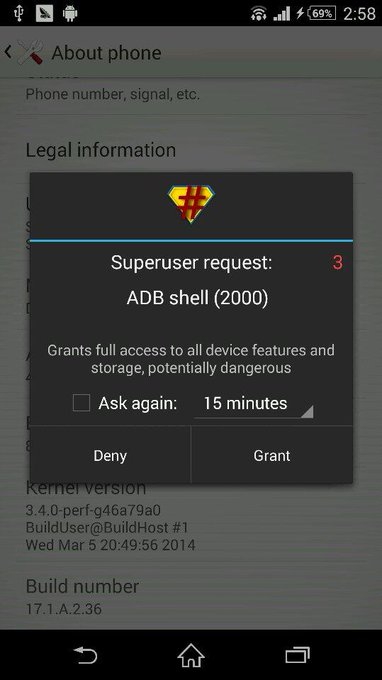HTC M8 , specs upgraded to the HTC One is a high-end smartphone and promising one too.Often compared with Samsung's Galaxy S5.
 XDA members Jcase and Beaups founded this exploit , thou this needs rooting device on every reboot.
XDA members Jcase and Beaups founded this exploit , thou this needs rooting device on every reboot.
GAIN ROOT AND S-OFF-
-Download file from here
-Install the APK , run it and hit agree
-Install SuperSU from Play Store and reboot the device
-Exploit will root the device after it fully boots up , around 30 seconds.
IMAGE COURTESY-XDA-Developers
GAIN ROOT AND S-OFF-
-Download file from here
-Install the APK , run it and hit agree
-Install SuperSU from Play Store and reboot the device
-Exploit will root the device after it fully boots up , around 30 seconds.
IMAGE COURTESY-XDA-Developers
Xperia Z2 has impressive numbers in contrast to hardware specifications and a good update to the Xperia Z1,the predecessor,mainly the display which the Z1 compromised with.
Rooting the phone is easy which includes unlocking bootloader and flashing Doomlord's kernel ,asap,you will be able to flash custom Roms and Xposed modules.Credits go to XDA-member DooMLord and various contributors.
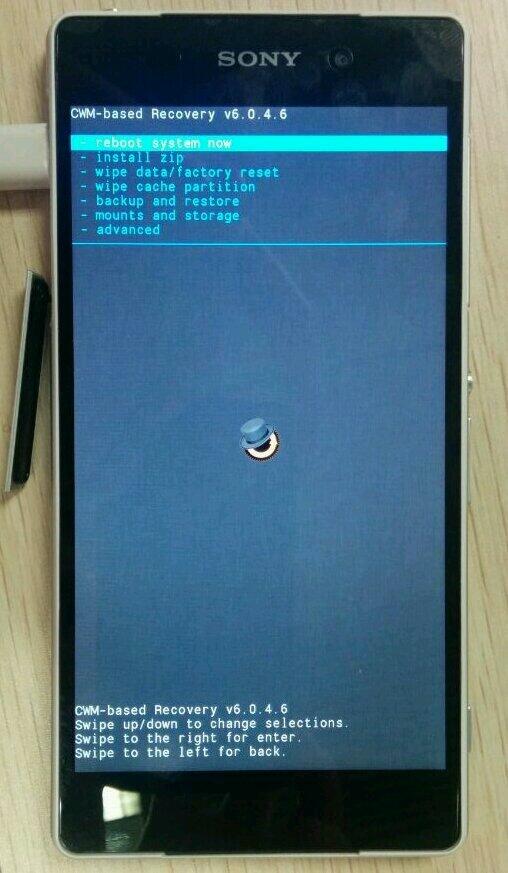
PRE-REQUISITES-
-Note your IMEI by dialing *#06# and copy it down somewhere and install the drivers package.
-Download fastboot package here
-Download FlashTool driver Xperia pack from here and install fastboot drivers and adb drivers
-Switch off your phone and connect to USB,now power up and hold power+volume up buttons .This will install fastboot drivers
-Once done disconnect and power on the Z2.
UNLOCKING BOOTLOADER-
~Official Way
-Go to http://unlockbootloader.sonymobile.com/ and read .
Rooting the phone is easy which includes unlocking bootloader and flashing Doomlord's kernel ,asap,you will be able to flash custom Roms and Xposed modules.Credits go to XDA-member DooMLord and various contributors.
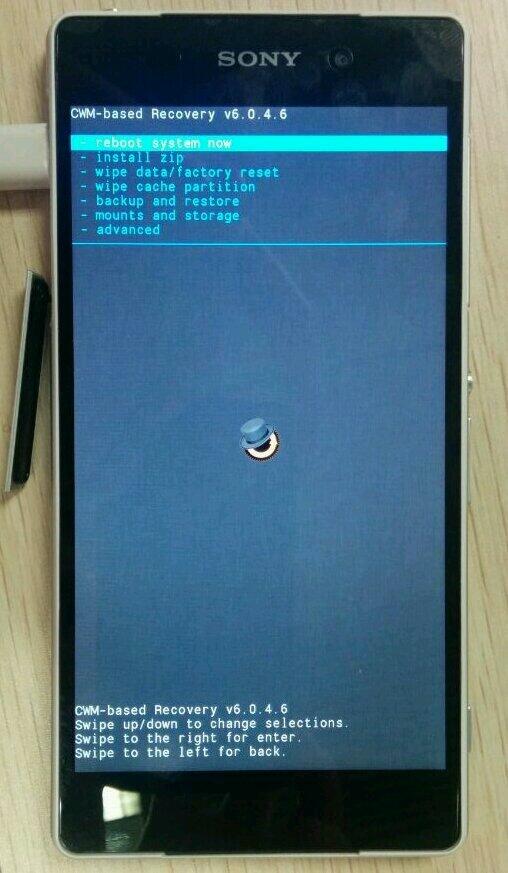
PRE-REQUISITES-
-Note your IMEI by dialing *#06# and copy it down somewhere and install the drivers package.
-Download fastboot package here
-Download FlashTool driver Xperia pack from here and install fastboot drivers and adb drivers
-Switch off your phone and connect to USB,now power up and hold power+volume up buttons .This will install fastboot drivers
-Once done disconnect and power on the Z2.
UNLOCKING BOOTLOADER-
~Official Way
-Go to http://unlockbootloader.sonymobile.com/ and read .
-Click start unlocking bootloader
-First, you should confirm that it is possible to unlock the boot loader of your phone by checking the service menu. In your phone, open the dialler and enter *#*#7378423#*#* to access the service menu.
-Now bootloader should be unlocked successfully
FLASHING CUSTOM RECOVERY-
-Download this file on PC.This contains DooMLord's kernel and recovery
-Save boot.img to fastboot directory
In your phone, tap Service info > Configuration > Rooting Status. If Bootloader unlock allowed says Yes, then you can continue with the next step. If it says No, or if the status is missing, your device cannot be unlocked.
-After seeing Yes,scroll to bottom and select unlock bootloader.
-Accept all prompts.Enter your "IMEI" in request unlock page , name and e-mail
-Check e-mail and save the key.Extract the file and open fastboot folder ,hold shift and right click and select open command window here ;Turn on your phone with USB in fastboot mode as mentioned above
-Accept all prompts.Enter your "IMEI" in request unlock page , name and e-mail
-Check e-mail and save the key.Extract the file and open fastboot folder ,hold shift and right click and select open command window here ;Turn on your phone with USB in fastboot mode as mentioned above
-Type fastboot.exe -i 0x0fce getvar version in cmd
-If value returns to 0.5 or w/e means phone is properly connected .Type fastboot.exe -i 0x0fce oem unlock 0xKEY and replace KEY with which you received through e-mail.-Now bootloader should be unlocked successfully
FLASHING CUSTOM RECOVERY-
-Download this file on PC.This contains DooMLord's kernel and recovery
-Save boot.img to fastboot directory
-Open fastboot (as mentioned above step-5)and type fastboot flash boot boot.img and then type fastboot reboot
-Enter into recovery by tapping or pressing volume botton when SONY logo flashes
-You need recovery for this
-Download this and copy onto your phone . This contains SuperSU flashable zip.
INSTALLING BUSYBOX-
-Go to Play Store and download busybox installer
-Install busybox in /system/xbin
-Reboot the device
Sources-XDA-Developers
The Canvas Knight (A350) which features Micromax's and MediaTek's first octa-core processor i.e 8 cores working at same time(true octa-core) clocked at 2GHz and supported by 2GB RAM.It features a 16MP rear camera which proves to be a good capture device for on-the-go purposes and for those selfie lovers the phone features a 8MP front camera , which is beyond the numbers provided by Samsung in it's flaship smartphones.Additional features are 1080p video recording @30fps Geo-Tagging,Face-Detection,Auto-Focus,Flash,HDR and other modes provided by Micromax.
Follow these steps-
1.Download Framaroot from here
2.Copy and install it on your phone
3.Select SuperSU and select the exploit boromir
4.Reboot the phone .
CWM or TWRP isn't available for the users as development is under process .Till then rooted users can overclock the phone by installing SetCPU or No-frills CPU Control or use Xposed Modules if they are compatible
Follow these steps-
1.Download Framaroot from here
2.Copy and install it on your phone
3.Select SuperSU and select the exploit boromir
4.Reboot the phone .
CWM or TWRP isn't available for the users as development is under process .Till then rooted users can overclock the phone by installing SetCPU or No-frills CPU Control or use Xposed Modules if they are compatible
Sony has released it's open source package for it's Xperia Z2 and Xperia Z2 Tablet for software version 17.1.A.1.2 which is available for download from here
It contains consists open source codes and Chromium package
It contains consists open source codes and Chromium package
Image Courtesy-SONY Developer World
Link-http://developer.sonymobile.com/downloads/xperia-open-source-archives/open-source-archive-for-build-17-1-a-1-2/